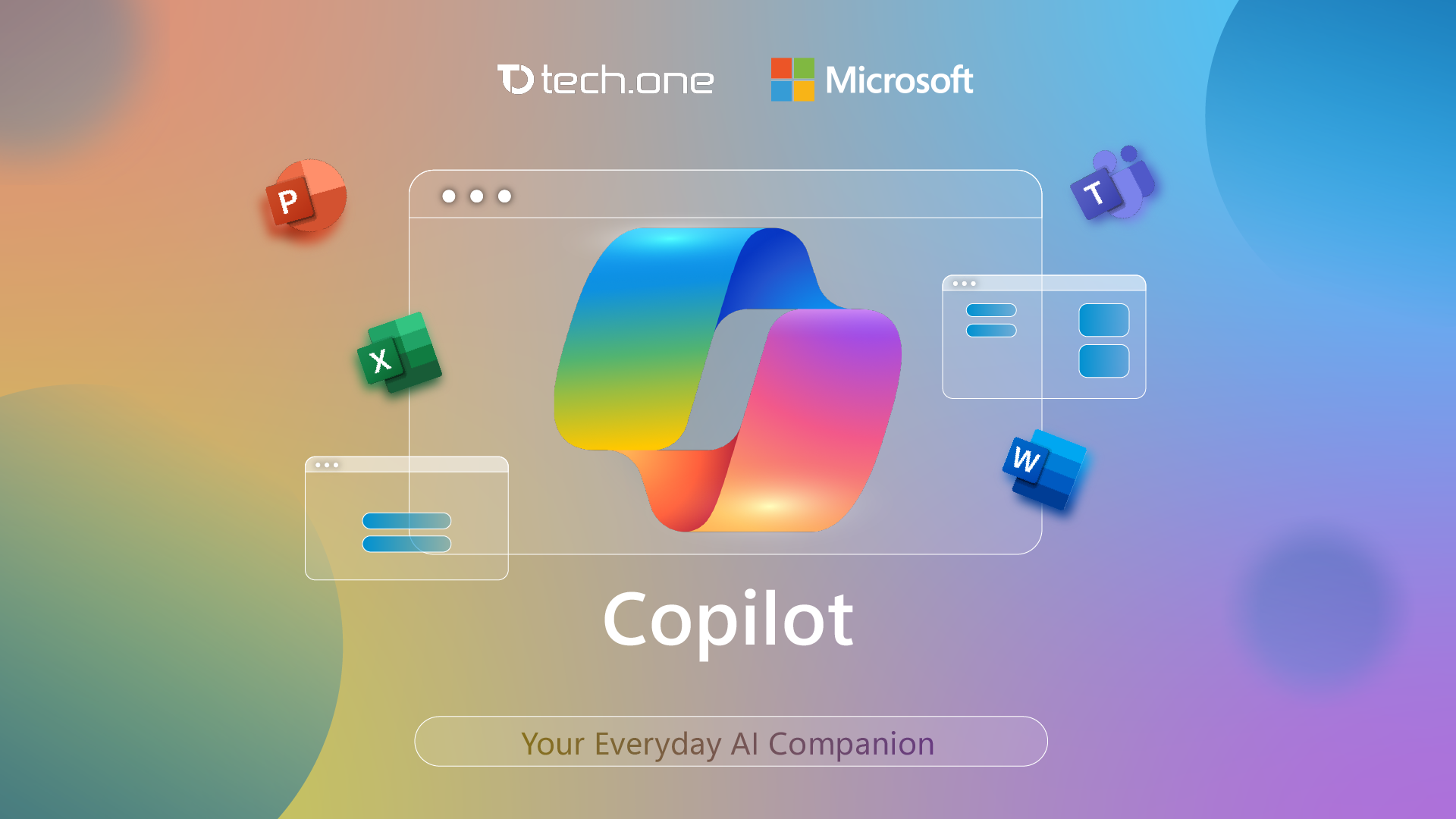What is Azure AD Connect, and is it necessary for your business? For effective teamwork among globally dispersed workforces, Microsoft 365, Microsoft Teams, SharePoint Online, and OneDrive for business have all been shown to be indispensable.
Many companies, nevertheless, have strong justifications for maintaining an on-site Microsoft infrastructure. In order to address certain security or compliance problems, they might need to update programs that are too sophisticated to move to the cloud or sensitive data that must be stored locally.
Microsoft can help you in complex cases like these by eliminating the need to maintain two different identities for two platforms. Instead, you can only have the identities available in your onsite active directory and gain access to the entire range of Microsoft 365 capabilities with Microsoft Azure AD Connect. In addition, it is free with your Azure subscription.
Why use Azure AD Connect:
Integrating your onsite directories with Microsoft Azure AD makes your users more productive by providing a common identity for accessing cloud and on-premises resources. In addition, users and organizations can take advantage of the following:
- Users can use a single identity to access on-premises applications and cloud services such as Microsoft 365.
- Single tool to provide an easy deployment experience for synchronization and sign-in.
- Provides the newest capabilities for your scenarios. Azure AD Connect replaces older versions of identity integration tools such as DirSync and Azure AD Sync. For more information, see the Hybrid Identity directory integration tools comparison.
Azure AD Connect Features:
Azure AD Connect provides the following features:
- Password hash synchronization - A sign-in method that synchronizes a hash of a user’s on-premises AD password with Azure AD.
- Pass-through authentication - A sign-in method that allows users to use the same password on-premises and in the cloud but doesn’t require the additional infrastructure of a federated environment.
- Federation integration - Federation is an optional part of Azure AD Connect and can be used to configure a hybrid environment using an on-premises AD FS infrastructure. It also provides AD FS management capabilities such as certificate renewal and additional AD FS server deployments.
- Synchronization - Responsible for creating users, groups, and other objects. As well as making sure identity information for your on-premises users and groups matches the cloud. This synchronization also includes password hashes.
- Health Monitoring - Azure AD Connect Health can provide robust monitoring and a central location in the Azure portal to view this activity.
How Azure AD Connect works:
The program is installed on a domain-joined server in your on-premises data center. The default installation option is Express Settings, which is the most typical scenario: syncing data across a single on-premises forest containing one or more domains and a single Azure AD tenant. If you have numerous Azure AD forests or tenants, check out the other topologies that Microsoft supports.
The sync is one way by default: from on-premises to Azure AD. You may, however, use the write-back method to sync changes from Azure AD to your on-premises AD. For example, if a user changes their password using the Azure AD self-service password management capability, the password is automatically adjusted in the on-premises AD.
Reference: