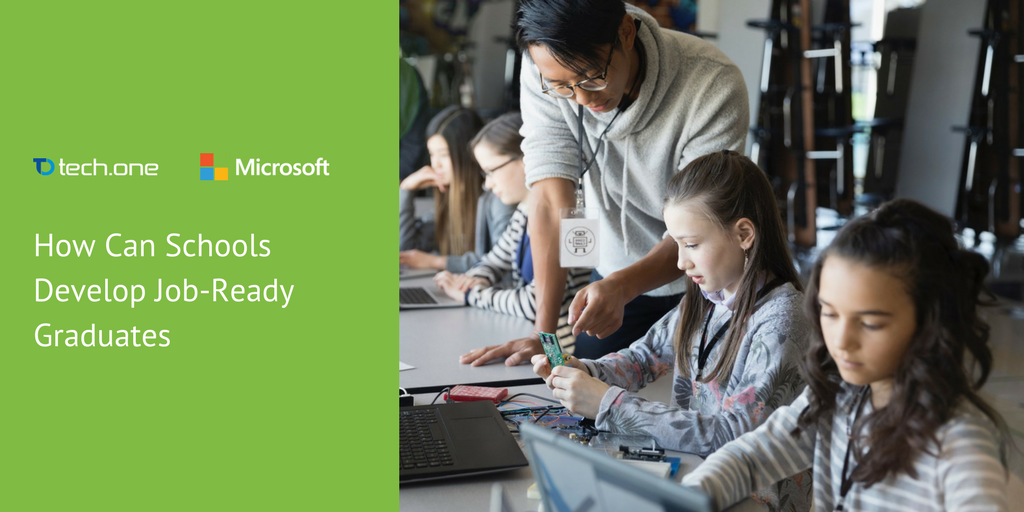Written by: Jessa Laure Anne Palo
Students have different learning styles just as teachers have different teaching styles. Although it is difficult to meet all types of learners, it is still important to do so.
According to Howard Gardner’s Theory of Multiple Intelligence, humans have different ways of processing information. These intelligences relate to a person’s unique set of capabilities and ways to learn or understand.
He further explains that there are nine distinct intelligences or learning styles. These are:
- Visual-Spatial that learns best through visual displays like images, charts, graphs, etc.
- Bodily-kinesthetic that learns best through hands-on and practical approach
- Musical that learns best through rhythms and sounds
- Intrapersonal that learns best independently
- Interpersonal that learns best through interacting with others
- Linguistic that learns best through reading
- Logical-Mathematical that learns best through analyzing and thinking through concepts
- Naturalistic that learns best through patterns and nature
- Existential that learns best through deep thinking
Through technology tools like Office 365, you can provide the need of your students with different learning styles. Here are some of its features and how it can cater the different types of learners:
- Mail – This can be more beneficial to intrapersonal and existential learners as they can talk to you one-on-one through email. They are the learners that are more comfortable in working alone. Through emails, you can reach out to them and help them more without them having to personally talk to you face-to-face. After all, most students find it easier to express themselves through writing.
- Yammer – Interpersonal learners can find this enjoyable and you can be assured that you can monitor everything that is happening on Yammer. Unlike other social networking sites, Yammer can only be accessed by individuals with approved email addresses on their respective networks. Through Yammer, your students can create a group and chat with each other.
- Planner – Not only will this benefit interpersonal learners, but it will also be helpful for the whole class. In Planner, the students can organize their projects and disseminate tasks themselves.
- Video – Visual-spatial, bodily-kinesthetic and musical learners may benefit more on this. Take note to upload videos that are relevant to every lesson to cater these types of learners. Letting bodily-kinesthetic learners shoot a video is also a good way to maximize their creativity.
- Word – Linguistic learners can benefit more with this as they can easily write article, lists, and comments.
- Excel – Mathematical-logical learners can find this program advantageous as they are considered as “number smart” people. They are good in collecting, classifying, and computing data. Think of an activity that may make the students gather and analyze data to reach this type of learners. As naturalistic learners enjoy observations and catching patterns, this will also be beneficial to them.
- PowerPoint – This can reach multiple different learning styles like visual-spatial, musical, bodily-kinesthetic and linguistic. It all depends on what will be inserted on each slide.
- OneNote – This can be beneficial to all learners. Students can treat OneNote as their personal digital notebook that they can carry around through their phones. Ask your students to keep a journal of what interests them the most, for example, existential learners may write about their deepest thoughts, naturalistic learners can insert photos of nature or places they had been, musical learners can record and insert audio, and such.
This doesn’t entirely suggest that we should change the way we teach, but technology can make teaching approaches more effective as we meet every students’ need. As Drew Buddie, senior vice-chair at Naace, said, “It’s not about just shifting traditional lessons onto screens – it’s about allowing pupils to make use of their devices to truly enhance their learning while giving teachers better ways to track individual achievement and personalise lessons.”
As a teacher, does Office 365 meet your students’ learning styles? Share this with your colleagues!
To know more about O365 and how it can be a part of your typical classroom set-up, send us your queries here.
References:
http://www.niu.edu/facdev/_pdf/guide/learning/howard_gardner_theory_multiple_intelligences.pdf
https://www.academia.edu/1868796/Reaching_different_learning_styles_through_technology
http://www.telegraph.co.uk/technology/news/11051228/Digital-learning-how-technology-is-reshaping-teaching.html
http://eduscapes.com/tap/topic68.htm