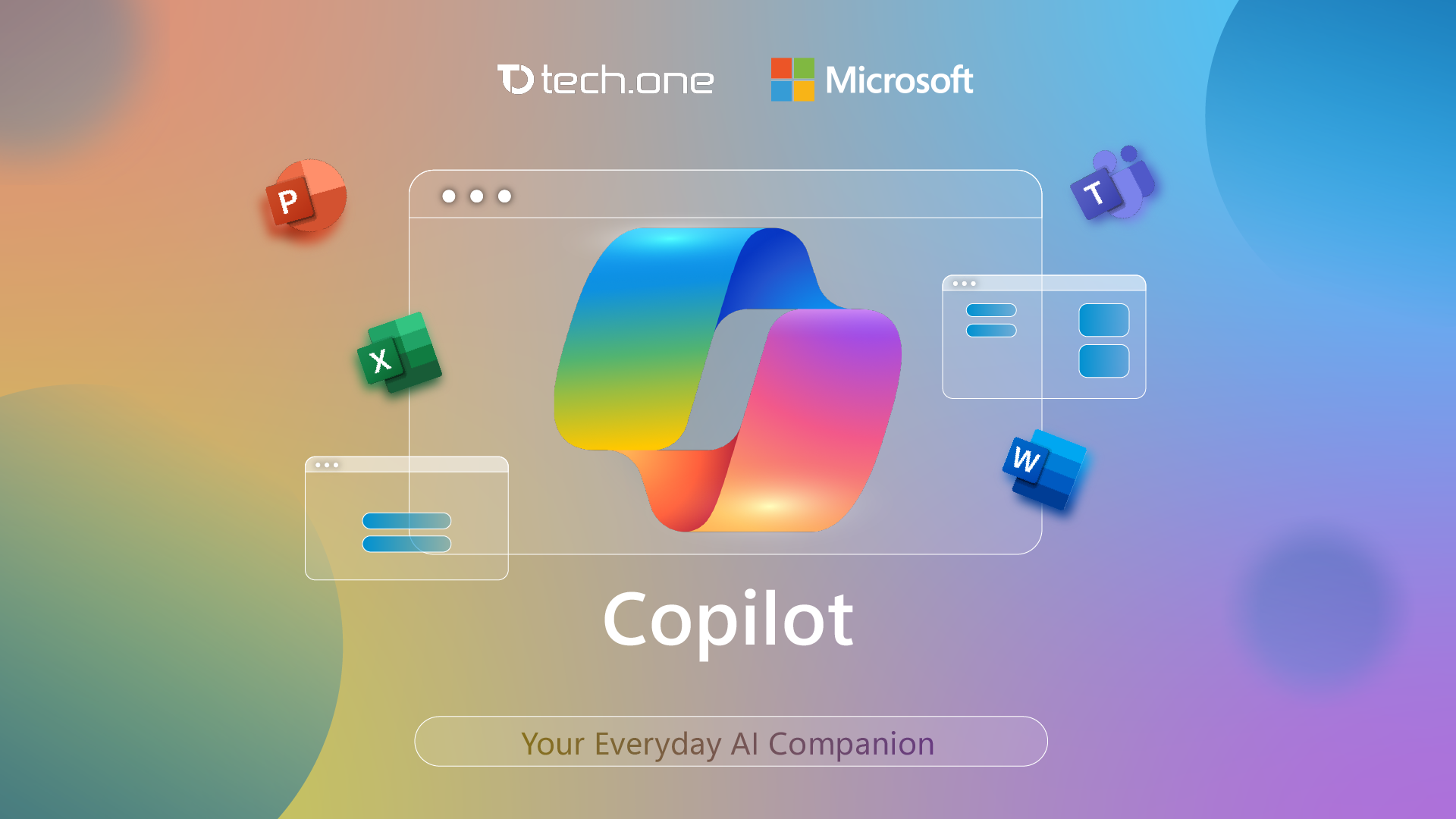Planning is admittedly one the most tedious and time consuming aspects of managing a team’s efficiency, productivity, and workflow. You have to chart out all the variables and all the places where you want them to be and simultaneously, predict the most optimal time to execute the plan. It’s an arduous task, often eating up valuable time that can otherwise be used into putting things into action.
As arduous and tedious it might be, planning is still one of, if not, the most integral part of reaching a goal. This is where Office 365’s new feature comes in: Planner.
The Planner is one of Office 365’s newest feature that lets your team work effectively. It helps organize and track your team’s tasks in a fun, accessible, and interactive way.
Each plan has its own board. Each work item or task is represented by cards that can have attachments, schedules, and even conversations in it. The Planner’s integration with Outlook also allows it to send email notification whenever a user receives new cards or if the board was updated.
Planner also allows you to track your team’s plans in an efficient manner. The Hub view consists of data that tracks your plans’ overall progress to visualize your team’s performance on a certain project. With Planner, everyone is on the same page all the time.
Dileepa Kariyawasam gave a brilliant example on how Office 365’s Planner works in a real time working environment. His article “How to use Office 365 Planner to organize teamwork in a highly visual way” shows the benefits of using Planner to aid in setting up meetings and organizing your team to optimize them for pending tasks and to prepare for future ventures.
According to Dileepa, conducting customer trainings, designing complex architecture solutions, and implementing PQC environments require strict timeframes. Tracking resources and task assignments are arduous tasks if not for Planner.
With Planner, everything is where it should be, when it should be.
Check out Dileepa’s article here to see how Planner works when applied to real life situations.
For inquiries about Office 365 proceed here.
For more of Dileepa’s work check out his website here.