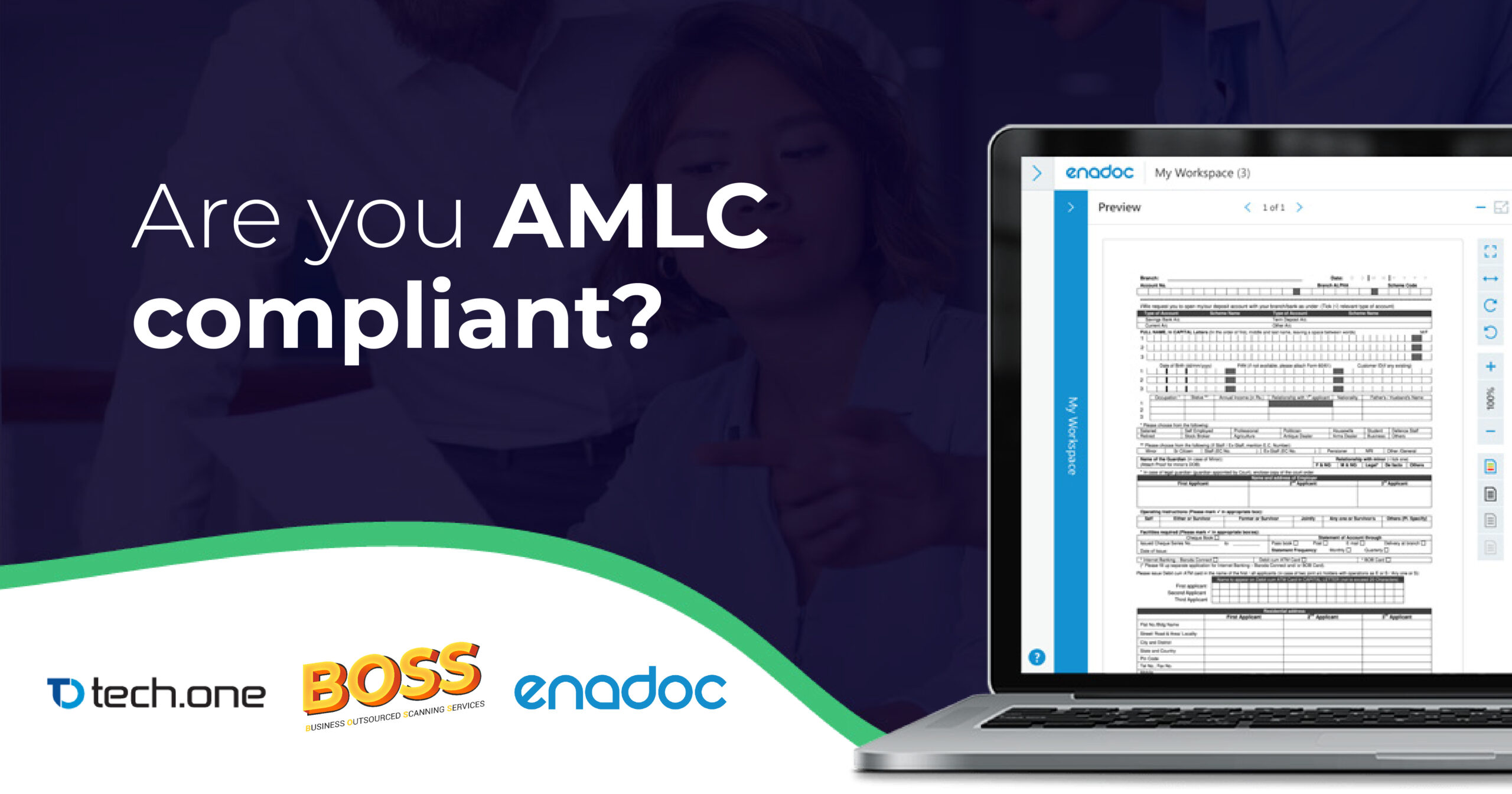The most devastating natural disasters of the century are the ones caused by earthquakes. With recent earthquakes in Nepal and the Philippines, these incidents can’t help but remind you of businesses and organizations how urgent it is to keep your files safe.
From government records including citizen files, land titles and transaction records through office records such as legal contracts, financial records, HR records to personal files such as assets, photos, and keepsakes—are you really prepared to recover from damages once it arrives?
In this article, let’s focus on your business. Without proper planning, post-disaster recovery becomes a very dreadful and expensive process. Businesses that were hit by these kind of disasters without setting up a recovery plan before hand often go foreclosure within the first year. Those who decided to put back the business up again incur at least 25% increase in spending.
Nepal learned this the hard way when it was hit by a 7.8-magnitude earthquake, leaving an economic loss amounting to $10 Billion in April of 2015. Aside from the casualties and financial damages, it also greatly affected the government’s legal documents, primarily house registers in Kathmandu. Millions of files were destroyed completely. The ones covered in mud and dirt had to be groomed before digitization, and it took years to accomplish—a very tedious and dragging process.
It’s also worth mentioning the 6.3-magnitude earthquake that hit Luzon region in the Philippines on April 22, 2019 (coincidentally), which caused several casualties in nearby provinces and paralyzed majority of business operations in the metro. This was then followed by several quaking incidences in other parts of the country as well as its co-countries along the “Pacific Ring of Fire” such as India and Nepal (once again) in the next two days.
What is it with earthquakes in the month of April? It might be a wake up call, especially for businesses that haven’t done any efforts to keep files safe. If that’s the case, then this must be the month to go and establish ways to beat it.
Cheating earthquakes: Three Easy Steps

Whether you realize it or not, your documents, and other important company information, are your greatest assets. You can always rebuild a shattered wall but will never ever able to extract insights and perform crucial functions with a lost or incomplete set of documents.
There’s no better way to counter an earthquake’s unpredictable devastation than to be prepared for it. Here are three quick steps you can implement in the next 30 days:
- Scan your documents using the Correct Industry Standards
Establish a process of scanning critical documents. There are now ways to cut the manual processes—this can be outsourced to companies such as Tech One, who makes scanning of files easier for busy HR, Finance, Legal, Purchasing, and Operations Departments. This can be done in-house (meaning within your office premises) or offsite through BoxFiled, a convenient and cheap option for businesses that are finding alternative ways of reducing storage costs and manual scanning and increasing productivity for all employees. Scanning has to be professionally done as it requires grooming of files, proper renaming, and preparing it into archive-ready format.
Scanning should be centralized to avoid having tons of digital files but unsearchable, retrievable and located in various repositories because of poor practices.
- Archive-Ready Files should be stored in a Document Management System
Now the scanning part is done, your next step is to ensure that your digital files are properly accessed, viewed, and stored in a data privacy compliant platform. This is where a document management system come in.
A document management system (DMS) is a system to track, manage, store documents, and reduce paper files. It is an effective records management system that can be customized depending on your businesses’ needs.
Enadoc is one of the most affordable but innovative DMS in the market. This allows organizations to access files anytime, anywhere based on their user-levels and collaborate effectively cross teams. It also allows documents to be captured from various sources (mobile, tablet, laptop, desktop, email attachments) and formats and archived into Enadoc seamlessly. It is also compatible with core business applications, making it easier to integrate HR, Finance, and Vendor Management modules into an enterprise grade archival system, achieving enterprise content management (ECM) and establishing business workflows for larger organizations.
- Make digitization and Archiving a standard policy and best practice
Now done with scanning and secure archiving, a final and most important step is making these a habit for all employees and end users. Practice makes perfect and putting this into a policy establishes best practices within your organization, making your team ready to rebound swiftly anytime disasters strike.
Avoiding the Fault
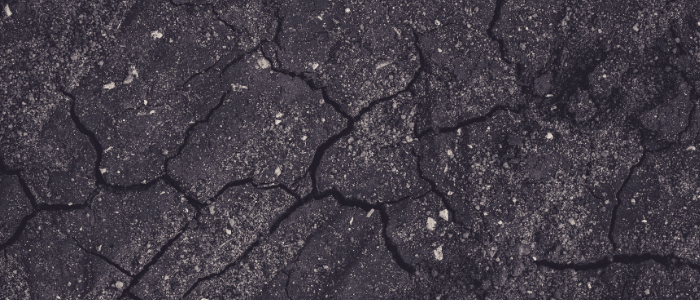
It’s nobody’s fault to be hit by an earthquake to start with. However, it will be a major blunder for your business if you let pass of the disaster-proofing opportunities right at your doorstep.
Moreover, disasters aren’t just in the form of natural calamities. They could take the form of water leakages from your air conditioning or damaged roof, termite attacks to your paper file storage, and many others.
Instead of looking for the faults, why not look for the epicenter of the solution—that one trusted name for document management systems to help keep your files safe against disasters, not just earthquakes? That could be us.
Before the ground shakes again, do something for your organizational documents and data. We’re here.