
Microsoft Windows is everywhere and you probably know a thing or two by now about Windows OS. For that, we have great news for you.
Prepare your cameras and video recording devices and start recording! The contest is for students but anybody can join! We encourage you to create any kind of video that showcases any (or all) of the following attributes:
- KNOW — the Process of Upgrading to Windows 10
- GO — Features of Windows 10
- SHOW — Benefits of Getting Windows 10

Keep in mind that the goal is to showcase the attributes, highlight how beneficial they are and present these for the students.
How will this benefit them?
What features are useful for our friends in the academe?
You can make it quirky! Do it in vine forms, short short video clips, or make it simple and face your phone camera in the middle of a park. Be creative because anything works, just make sure to keep it within a minute — Short and viral!
Of course, profanities and sexual contents are off the list because we are all good students here. Keep it wholesome and friendly for everybody.
And because we love you, here are some guidelines you can follow for your videos. Let’s get you started!
Know — The Process
The easiest way to upgrade to Windows 10 is to allow automatic updates on your computer.
But if you prefer doing it manually, you can:
- Go to www.microsoft.com
- Click on products, and then Windows.
- Click on Windows 10 or Upgrade Now.
- Download the GetWindows10 App
- Run it and follow the steps.
Or alternatively;
- Google Search: Free Upgrade Windows 10 Upgrade (Make sure that it’s directed to Microsoft.com)
- Download the GetWindows10 App
- Run it and follow the steps

Still clueless? Click here for a more in-depth guide.
Now for the fun parts.
Go – Features
- Cortana
Meet Cortana, the helpful AI. Because it’s a cruel world during times of cramming for research papers, someone can always use someone to talk to.
- Directx12 – Better Gaming
If you are into video games, then gaming is a part of your “day-off” as a student. Whether it’s for achieving beautiful graphics on your Call of Duty or adding more pixels of green on your Plants Vs. Zombies, more power for graphics is always welcome.
- Microsoft Edge
Internet Explorer on steroids! Faster, more accessible, and more efficient. The minimalist interface looks good and feels good. Plus, you can now draw doodles on it! You can now go to your seatmate’s profile and start doodling on his/her profile picture.
Why? Because you can.
Or you know, use it to highlight important notes just like the good student that you are.
- Interface redesigned after Windows 8
Windows 7 accessibility with the look of Windows 8? Yes, please, they should really call it Windows 15 because 7 + 8 = 15…
Haha, math pun! Right? RIGHT?
No? Okay…
- App Store
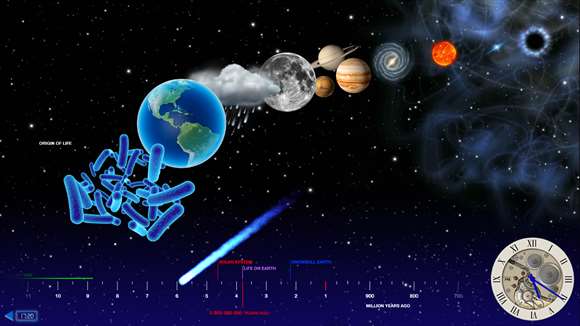
Apps are the thing now. Now you have an accessible App Store from your Start Menu! For starters you can check out some Education Apps here.
You should really try the “Back in Time” App, it has STARS and DINOSAURS.
- Alt + Tab? It’s now called “Task Switcher” and it looks so good
It’s like a brief overview of all the programs and windows you have open! No more switching from one project to the other. Now you are ready for the worst! Let those midterm papers come in… actually no, please don’t.
- Innate security even without anti-virus
Although not as strong as dedicated security, the innate anti-virus of Windows 10 does its job and gives good enough protection for an entry level protection.
Give your beloved research paper the protection that it deserves.
- Windows Support across all devices
Tablet, smart phone — you name it, Windows is everywhere. Work on your desktop, continue it on your tab! You can now work on that paper on the comfort of your bed, just don’t accidentally sleep on it.
- Cloud Support
Because the cloud is everywhere and every app seems to use it. Go with the future!
- For windows 8 users – Start menu is back!

One of the biggest issues of Windows 8 is the missing start menu that people grew up with and learned to love. Now it’s back and in an even better: it has the App store with moving images in it! Life at a glance! All with a touch of the signature Microsoft polish.
Benefits
- Fast Boot Up
We probably spent a lot of time staring that that Windows Logo waiting for that loading bar to fill up. Make it faster! Because who does not want faster boot up times?
- Optimization
Rev up your system – Windows 10 will bring them to their full potential. Power up your hardware! Very useful for those video production rendering on a deadline.
- Better for graphics processing
With the exclusive Direct x12, your system is now secured for future programs and video games that are developed with future generation graphics in mind.
- Better Interface
The look of Windows 8 with the accessibility of Windows 7 – the best of both worlds.
Come on, call it Windows 15 already!
Still no? Okay…
- Integration between devices
Windows on your PC, on your laptop, even on your smartphone! Integrate them all!
- Futureproof – software update support, driver support
Secure your drivers and software updates! Go with the flow that the developers are taking and secure your system for the future.
- Less storage use

Since it optimizes your system, Windows 10 will make more room and sort out your files efficiently!
Do you remember these?
Do yourself a favor: get extra storage
- It’s free for a limited time offer!
The greatest benefit of getting it now than in the future. It’s free for a limited time offer!
- And you can always downgrade to older versions with ease
You do not like it now? That’s okay! You can always switch down to older versions. But why would you even do that?
- No need to buy Windows License on different devices – one for all, all for one.
Windows on your smartphone, windows on your laptop, and windows on your other systems. Get them all under one license!
What are you waiting for? Join now!



If you are in the Philippines, join the local #WinnerKaSaWindows 10 Video Contest! Click the photo below for more information:
For Sri Lanka, you can join #WinWithWin10SL Video Contest! Click the photo below for more information:
For Bangladesh, you can join #WinWithWin10BD Video Contest! Click the photo below for more information:







