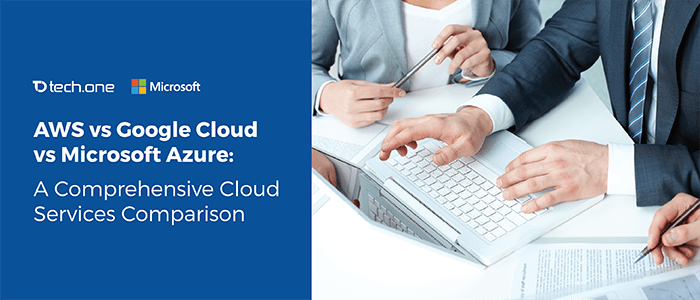
One of the biggest steps every modern company could take is moving their data to the cloud. Because undeniably, the cloud technology had opened vast opportunities to businesses of all sizes, be them already established or just starting out.
With the growing need to make those opportunities happen, numerous names of Cloud Services providing public and private cloud servicing had hit the market. Among those names stood the big three: Amazon Web Services (AWS), Google Cloud, and Microsoft Azure.
Considering your company size, technical needs (PaaS, IaaS, SaaS), and budget, which one works for you best? Here’s a quick look at each cloud services provider:
| Cloud Services Provider | Features/Strengths | Security | Implementation | Pricing |
| AWS | A top-notch cloud offering varieties of platforms focused in data collection and aggregation |
| Do-it-yourself |
|
| Google Cloud | A serverless cloud platform that has solutions perfectly built for data analytics with certain focus on AI and Machine Learning tools |
| Do-it-yourself via Cloud Launcher |
|
| Microsoft Azure | A hybrid cloud with wide range of solutions that specializing in cloud computing, app/software hosting and migration, and data analytics & visualization |
|
|
|
AWS
Features
Just like its shopping-behalf, AWS premiers on its wide range of solutions. So wide it covers from cloud computing to message hosting up to game development. It can offer such variety of services as its strength relies in data collection and aggregation. Its sophisticated ways on gathering information allows it to come up with a holistic data summary for statistical analysis. This can then be used for content personalization that perfectly fits their vast array of services.
Security and implementation
Its security revolves around strong and sophisticated data security networks that include network firewalls embedded into Amazon Virtual Private Cloud (AVPC). To further improve security, it uses security encryption layers implemented across all its services and has connectivity options, private or dedicated, from on-premises environment. Its implementation is do-it-yourself and has secured a guide for each platform on how to do it.
Google Cloud
Features
From the makers of the ever-popular search engine, Google Cloud is the epitome of sleek access to information married with a cloud technology. This nature made it popular across the open source community as it primarily comes for free for a certain limit on storage, features, and access. But never belittle its paid form as it allows you a deeper dive in analytics, its greatest strength. Along with this is its specialization in AI and machine learning development which are needed in developing software and apps leveraging Internet of Things (IoT) and the well-known Tensorflow framework that is being used as a selling tactic. All of these happens serverless—they proud themselves in having a competitive cloud services without physical servers, just pure code.
Security and implementation
For its security, it has a Security Partner Ecosystem where they work with security-centric firms to establish security walls across the platform. Have all of this implemented through Cloud Launcher, their implementation interface, wherein they have provided a user-friendly UI and guides to help you through the execution.
Microsoft Azure
Features
Microsoft Azure, from the name itself, is Microsoft’s very own cloud services platform. It is a hybrid cloud that showcases more than 600 customizable services for complex business requirements across a private cloud-computing environment. Ranging from AI + Machine learning down to storage-related implementations, each service is integrable with other Microsoft tools and software. Also, it is a proficient platform for cloud computing, app/software hosting and migration, and data analytics & visualization. Comes along with these is its feature to provide certain security/functional capabilities for each user, depending on their number.
Security and implementation
As for the security, it is the only cloud services platform that complies to global security standards with over 70 certifications and has an in-house data protection team to keep the systems safe 24/7. This has been reflected from its datacenters scattered all throughout the globe down to multi-factor authentications. Implementation-wise, it provides start up guides for both developers and operators. If these don’t work, a nearby Microsoft partner would absolutely do the needful.
The bigger question: How’s the price?
The big three has free tiers to start with. These complimentary subscriptions, of course, come with leashed features that are perhaps substantial to entice free-trial fanatics and later transition to a paid servicing, just like what Microsoft Azure has. It offers 12 months of free usage for popular free services, $300 credit to spend for paid services, and an additional of 25 (or more) always-free cloud services – enough to test and deploy enterprise apps, create custom mobile experiences, and generate data analytics.
This kind of approach is also followed by AWS and Google Cloud with slightly different inclusions. Check here what’s for free for AWS and Google Cloud.
As for their paid tier pricing, an accurate comparison would almost be impossible as each cloud services provider puts out slightly different pricing models, cost fluctuation, and promotional rates.
AWS premiers its 120 consumption-based cloud services that don’t have additional costs or termination fees, much like how utility bills are paid. It follows a pay-as-you-go pricing with a per second billing (minimum of 1 minute) and per hour billing, depending on the instance type like standard, high memory, high storage, etc. Also, subscribers can save up to 75% over equivalent on-demand capacity when they reserve for certain service instances and get greater discount for larger upfront payment. Using more of their services allow each subscriber gets volume-based discounts for certain services. The more they use the service, the less they pay.
Google Cloud on the other hand, claims that they provide 60% less cost for compute workloads compared to other providers. It follows a pay-as-you-go pricing with strict per second billing – pricing model they believe to cut through the noise of fixed time and GB charges made by other cloud service providers. As for their pricing innovations, subscribers can save up 30% of cost for workloads on Compute Engine and Cloud SQL that runs for a significant portion in a billing month. Promised as well is a discount up to 57% for committed use without the need for lock ins or upfront payment. This also comes with custom machine types that can help save 50% of cost and rightsizing recommendations to tailor-fit the services to customer needs.
As for Microsoft Azure, the paid version allows each user to run Windows and Linux-based applications across its 54 Azure datacenter regions implemented with enterprise-grade SLAs. This quality of subscription can be experienced by a pay-as-you-go pricing model with an hourly billing which allows a 72% cost savings for upfront one- or three-year lock in for reserved VM instances that can be changed or cancelled anytime. With its more than 600 customizable apps and services, going hybrid using on-premise Windows Server or SQL licenses with Software Assurance for migrating workloads is just one way to save up. Along with these are unique inclusions such as support plans that best suit public cloud subscriptions and a cost management tool to keep track of the expenses, monitor cloud consumption and trends, optimize virtual machines through right-sizing, and improve organizational accountability.
Which one should you get?
A cloud services provider is a game changer for your company. It will surely leverage your organizational efforts to help you achieve your holistic goal. Which one should you go for? That depends on your need. There’s no one-size-fits-all cloud services package available in the market. It must be tailor-fitted to your business requirement, budget, and users.
But regardless of the cost and array of cloud services, a great starting point to consider though is the process of cloud implementation. Do-it-yourself implementation is good but having a responsive partner to assist you from purchase to implementation and do the nitty gritty things for you is way lot better.
Ready for implementation? Talk to us.







