Microsoft Teams: Make audio and video calls
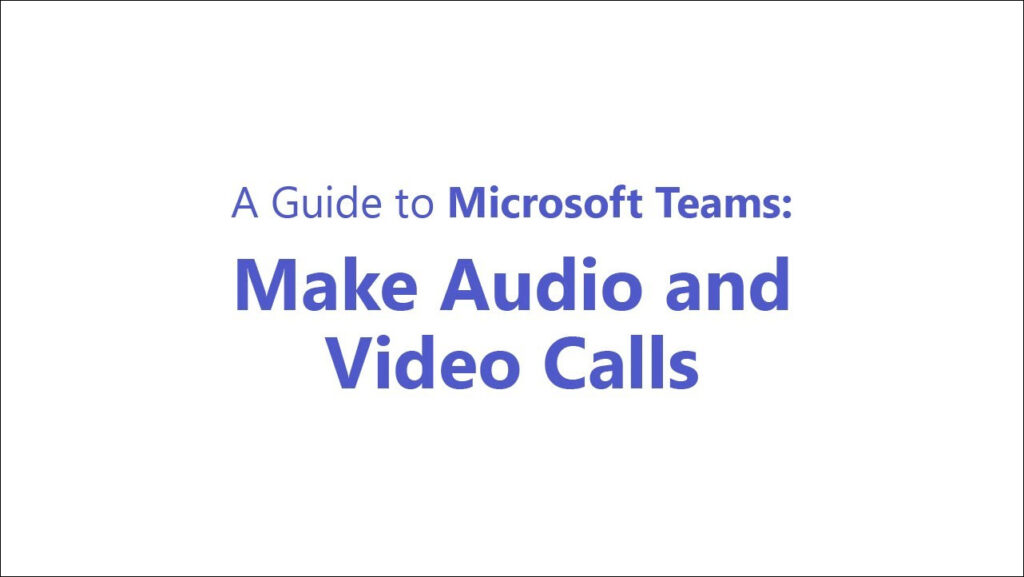
Start one on one or group calls with your teammates no matter where you are in Microsoft Teams.
Microsoft Teams: Upload and share files
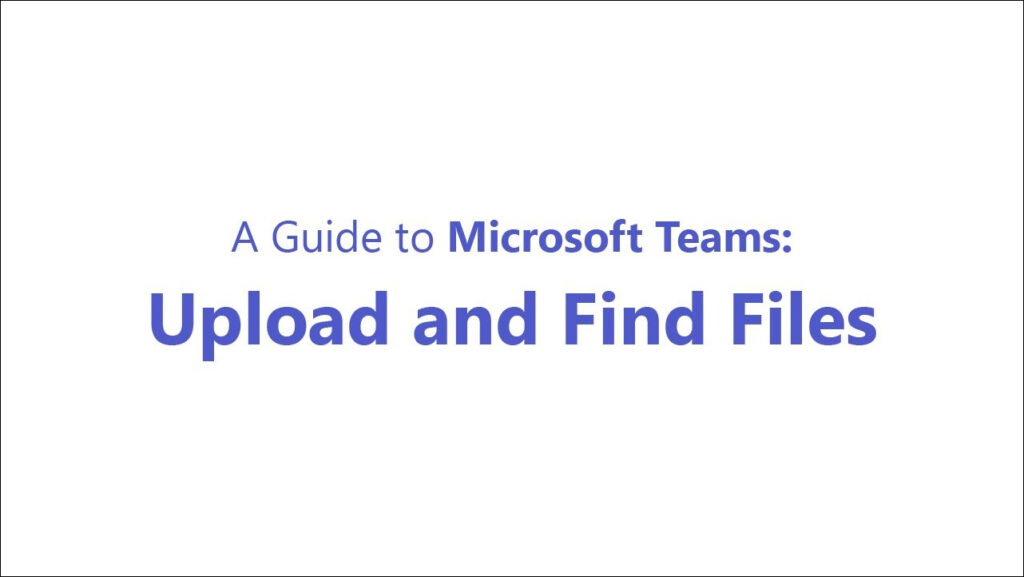
Collaborate with your teammates on documents by sharing and uploading them in Microsoft Teams.
Microsoft Teams: Share screen record meetings
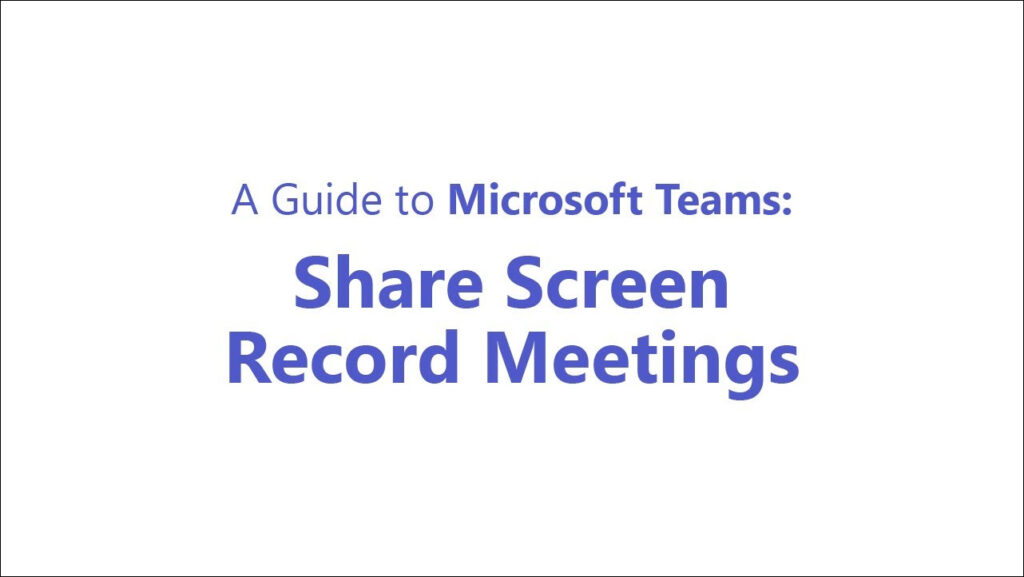
Show your desktop, a specific app, presentation, or any file while in a meeting.
Microsoft Teams: Set up and manage meetings
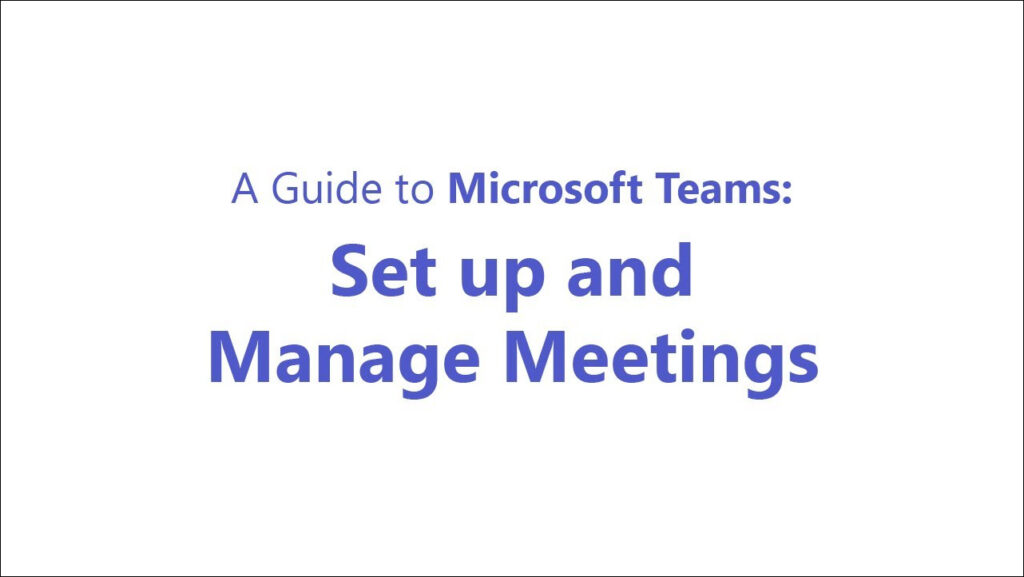
Schedule a meeting or join one to start sharing ideas and get your projects going.
Microsoft Teams: Create posts, announcements or messages
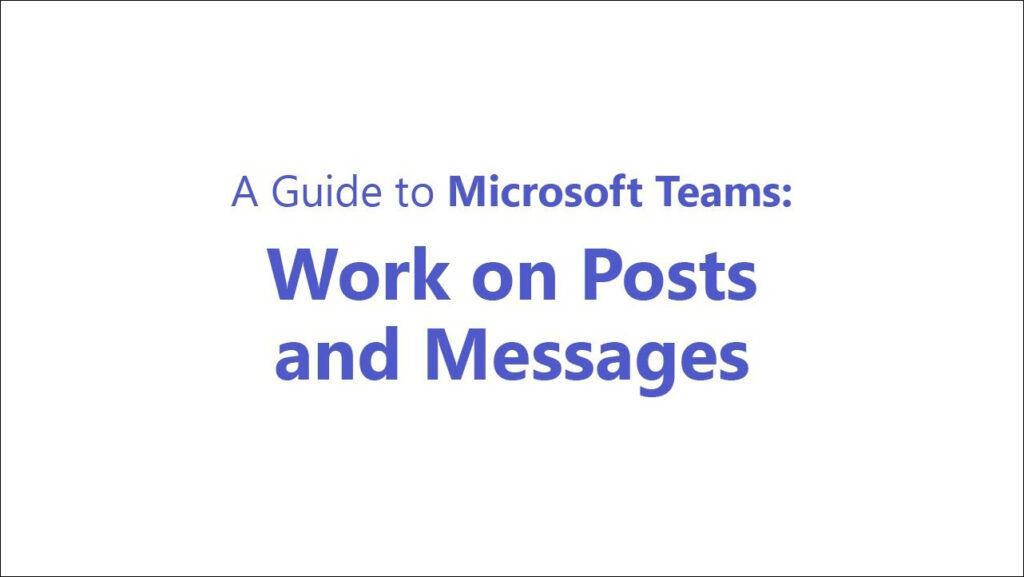
Create and format a post or announcement to start a conversation in chats and channels.
Microsoft Teams: Collaborate in Teams and Channels
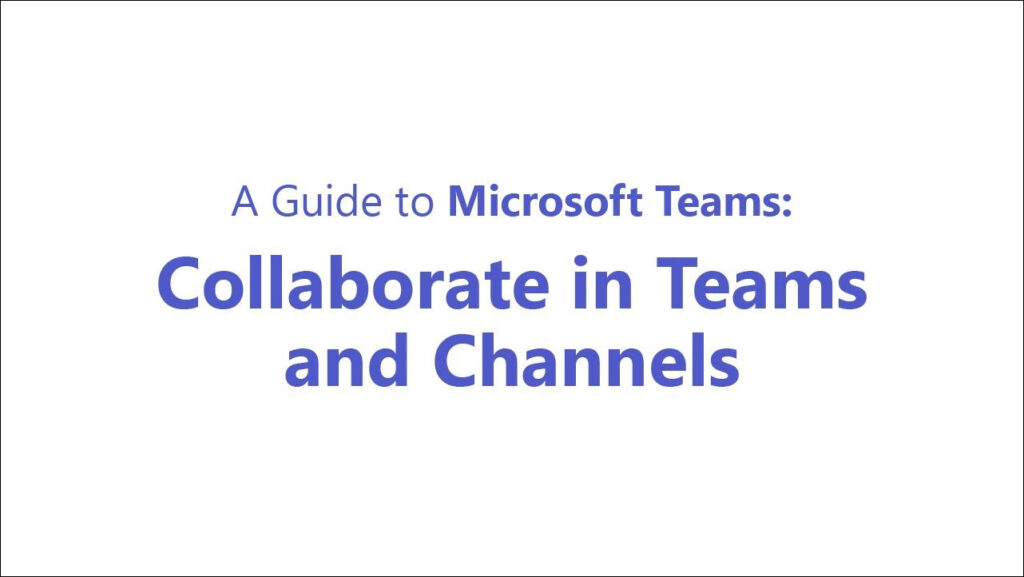
To start working with your team it is best to use channels. Within these channels, you can do conversations, meetings, or file sharing.
Microsoft Teams: Create Your Team
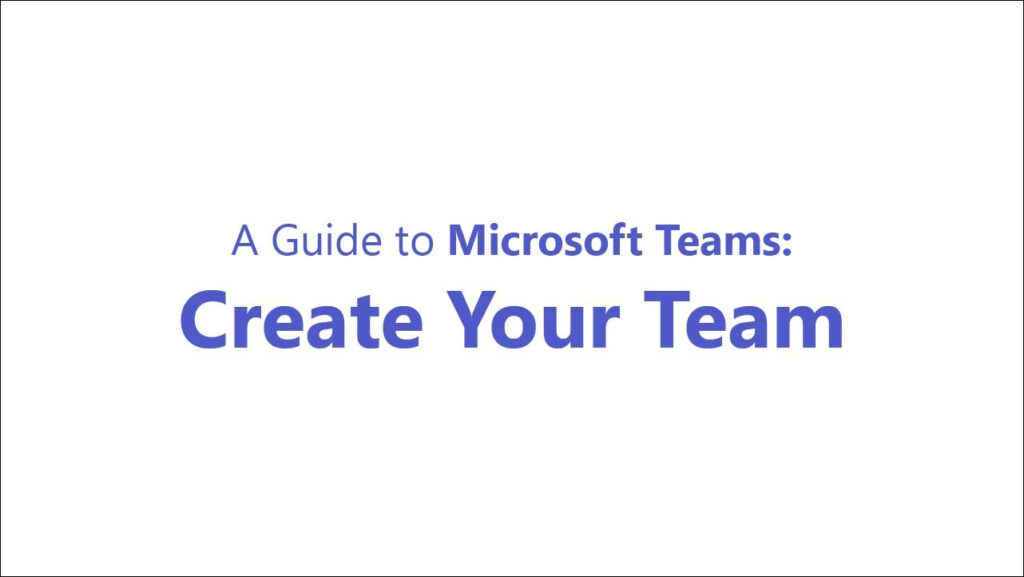
To start collaborating with your team up in Microsoft Teams, you have to create a team, add people, and add channels.
Introduction to Microsoft Teams
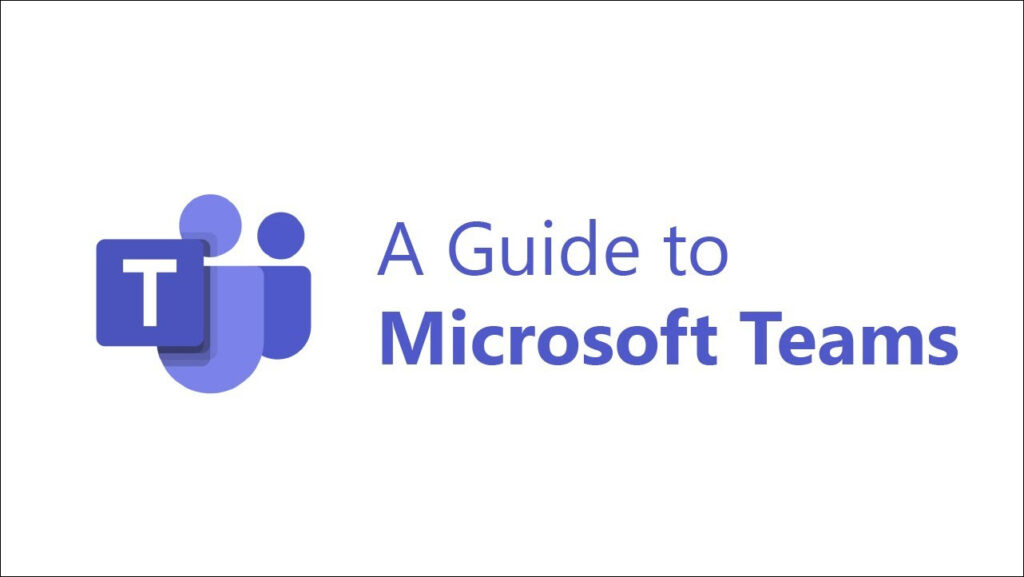
Microsoft Teams is a collaboration app under Microsoft Office 365 that helps your team stay organized and have conversations—all in one place.
Moving to Digital Learning in Sri Lanka: An Exclusive interview with Bandaranayake College
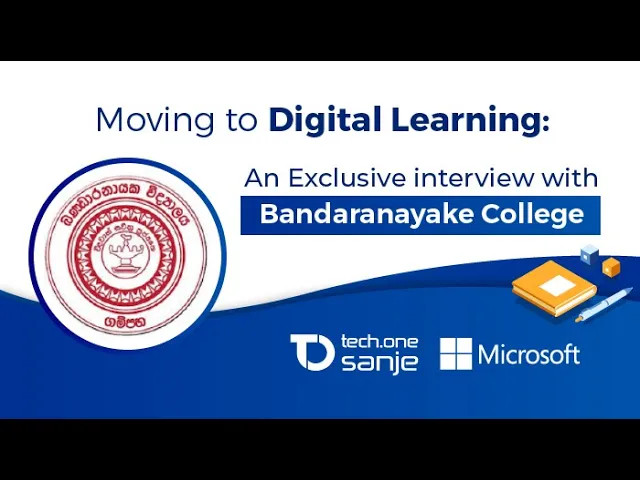
In this interview, the Bandaranayake College Principal, Deputy Principal and IT Teacher-in-Charge share how they were able to swiftly convert into a mixed to remote learning format amidst the global pandemic. Message us at here to learn more about this story.
2020 and Beyond: Tech Insights and Way Forward

In this session, industry experts weigh in on key learnings from the conference, trends and market observation, insights and way forward for 2020 and beyond. Speakers: Lars Jeppesen & Wasantha Weerakoone Co-Founders Tech One & Enadoc Rey Lugtu Founder & CEO Hungry Workhorse Fellow, Institute for Digital Transformation
