Creating a Custom Site Workflow Activity Using C# in SharePoint
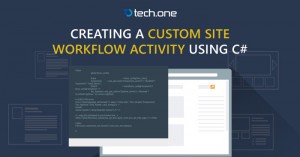
In this tutorial, I will show you how to create a custom site workflow activity using C#.Before anything else, let’s gather what you need: Supported editions of Microsoft Windows and SharePoint. Visual Studio First, create a project to hold and test the custom workflow activity.To create a site workflow custom activity project: Look for the […]
Publishing InfoPath Form To a SharePoint Library

So you want to publish an InfoPath form to your SharePoint library? You came to the right place! Here is a step-by-step tutorial how to publish one: • First, create your InfoPath form using InfoPath Designer. • After creating your InfoPath form, go to the File and select Form Options. • In form options wizard in category field, […]
Hide SharePoint RibbonRow and SuiteBar From Anonymous Users
In public SharePoint sites, most people don’t want to show SharePoint SuiteBar and RibbonRow to anonymous users. So here, we can show you how to hide SharePoint 2013 SuiteBar from anonymous users. 1. Open the master page (default Master and the Home Page Master) using SharePoint Designer. Before editing your master page, make sure […]
Change the default Redirect Location of “Display Item Form” close button in SharePoint
Most of the time, people are using the SharePoint’s Display item form to display their list content in a page. By default, the Display item form’s close button redirect you to the default view of the library where your page/document exists or where your item exists. In some cases, some people want to change this redirect URL. We have several […]
