
The cloud has become a default for every modern company. This was proven true by IDG’s 2018 survey1 showing that 9 out of 10 of their respondents have already moved at least some of their applications or computing infrastructure to a cloud platform or planning to migrate those to the cloud in the next 12 months.
The same survey also concluded that the average cloud budget of $1.6M in 2016 spiked to almost 36% at $2.2M in 2018, creating more weight on IT investments such as cloud for every company.
With more and more organizations aiming to adopt a cloud technology and the expanded capabilities of each to spend for such technology, going cloud is deemed to be today’s game changer for businesses.
That’s why the upcoming end of service for SQL and Windows server 2008/R2 is no way excusable for cloud migration and moving to Azure gives the following benefits:
Free extended security updates
For starters, end of service (EOS) is the most opportune time to ponder on your IT assets and the next steps to take. This is also a great time to get a better picture of what it’s like to run on past EOS versions of data servers and allows you to estimate when to get back running again with newer or improved server versions.
Though it’s an experience that would reveal a lot of your IT posture, Microsoft understands that you shouldn’t lose your footing while experiencing EOS. That’s why Microsoft is offering extended security updates for free upon migration to Azure should help you rethink or even adjust to newer versions of SQL and Windows server 2008/R2.
These extended security updates could go three more years after the end of support deadline allowing you to have enough time to rehost and secure workloads and databases to Azure with no application and with near zero downtime.
Full functionalities of Azure
Migrating your apps and databases to Azure presents you to a whole new level of app and data hosting. With its 600+ customizable services for both basic and complex business requirements, a mere app or data hosting experience gone too flexible for your own benefit. You can even avail of these to strengthen your IT game plan for your company.
Now aside from the plethora of services available, Azure brings in advantages to the aspects you mindfully consider in terms of making strong IT decisions:
- Security and Privacy – through years of continuous innovations and development, Azure is by far the only cloud provider that has passed numerous international standards for security and privacy. Looking through this platform, Azure is equipped with security-intelligent features allowing top-notch security protocols to be autopilot. Along with these are protection-induced security features such as multi-factor authorization, information protection, and datacenters spread across the globe for data redundancy and 24/7 security.
- Scalability, Availability and Cost – Azure follows a pay-per-use pricing model which allows you to scale up or down depending on what you need, allowing more opportunities to maximize what you spend for hosting. In terms of availability, its datacenters running 24/7 provide 99.95% up time to provide service level agreements.
Supplementary Azure services plus addressing the common aspects in acquiring a cloud platform makes Azure a full package of advantages to host your apps and databases.
Data intelligence and security
A Microsoft survey2 shows that there are three ways a company is using Azure, primarily in a hybrid setup: 71% use it as a control center for data, 69% use it a s backup or for disaster recovery, and 65% use it for cloud analytics.
Regardless of the figures, two holistic truths are implied: (1) companies have been aiming to put sense to every data-driven figure running along their operations and (2) companies take the data protection game more seriously more than ever.
And this is one great advantages of migrating databases and applications hosted in SQL and Windows Server 2008/R2 versions to Azure: data intelligence and security
Azure is a fluid cloud infrastructure that as a built-in intelligence that can learn application algorithms and provide insightful analytics at the end of the day. It also acts as a sturdy database storehouse securing every bit of information stored, impenetrable, and backed up across datacenters.
You’re literally hitting two birds with one stone when migrating to Azure, one for app hosting and one for database backup.
Hybrid cloud option
Azure alone is a rather topnotch cloud platform to host your applications and databases. You can go full cloud-based if you like but as for an industry that cannot fully step into a full cloud setup, going hybrid is the key.
A survey conducted by Microsoft has it that 67% of its respondents were already using a hybrid cloud or are making it a part of their future IT efforts. 49% just did their first hybrid deployment 2017. IDG has it as well that the top goal for every company that has been adopting cloud technologies is to improve the speed of IT service delivery.
Now that more and more companies have been moving to a hybrid cloud to optimize internal and external workflows, there are no rooms data latency or downtimes.
To put the weight of data latency/downtimes in perspective, suppose you are handling global a health care system that processes the benefits of each account owner. Without proper strategy of delegating which workflows should be on-premise and on-cloud and which data should be put online or in a physical server, downtimes would always be a business killer waiting to happen and could even put lives on the line.
This is where hybrid cloud comes in. It is simply reminding you to not put your eggs in one basket and that you let those baskets do the carrying for you all the way through. It harnesses the immediate-ness and tangibility of an on-premise server with the dynamic, secure, and space-less cloud-based server.
With this option readily available and highly compatible to EOS-approaching SQL and Windows 2008/R2 server versions, your app and database hosting is almost indestructible, built to optimize each other, and stay compliant.
SQL and Windows Server 2008/R2 EOS is a great opportunity to reassess your IT efforts for your company. This teaches you to the right IT direction you want to take the company to.
But how does this migration works in terms of your expenses and ROI? Check out our free eBooks and ROI calculator to help you getting started:
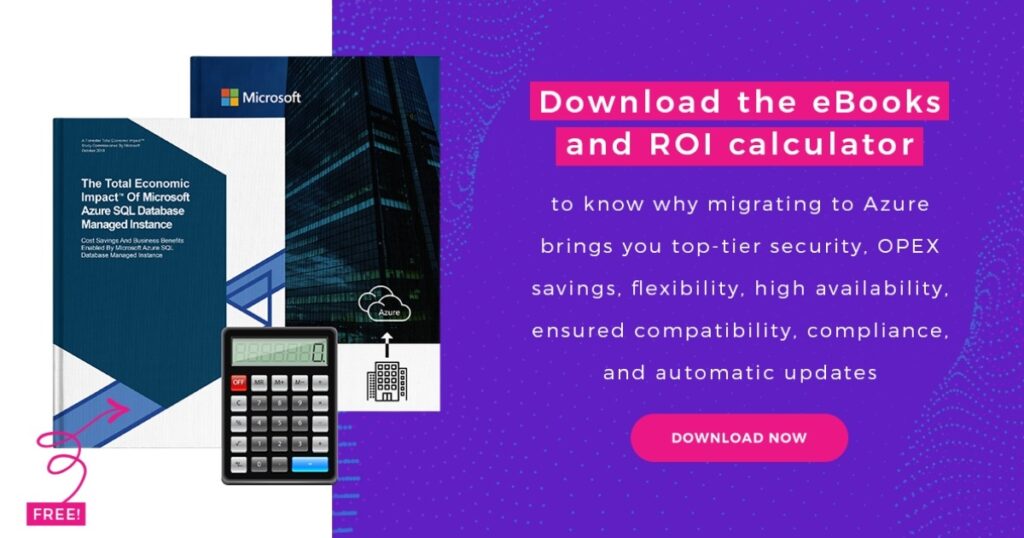
Sources:
- https://www.idg.com/tools-for-marketers/2018-cloud-computing-survey/
- https://azure.microsoft.com/mediahandler/files/resourcefiles/hybrid-cloud-by-the-numbers/Hybrid_cloud_by_the_numbers_infographic.pdf







