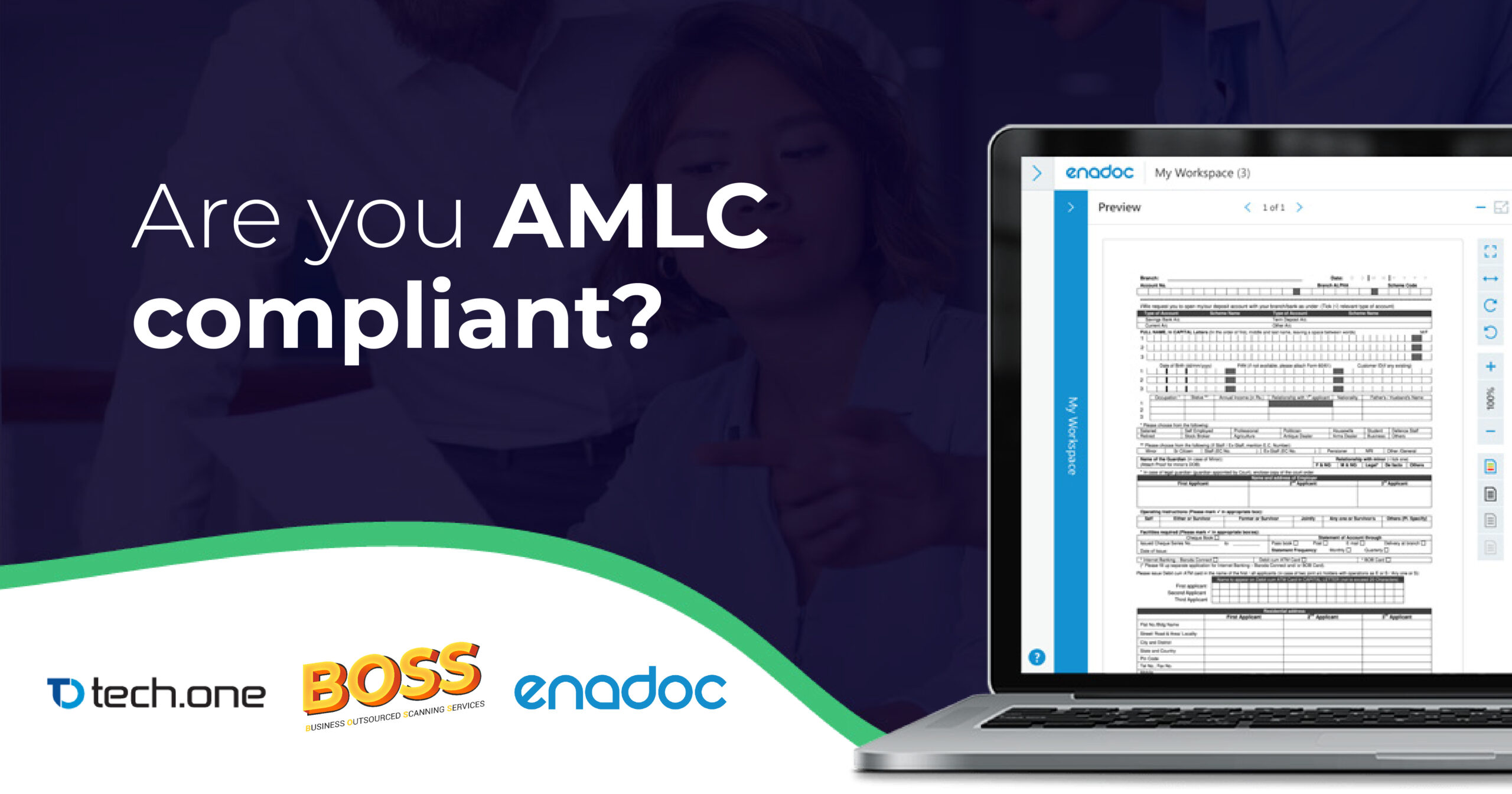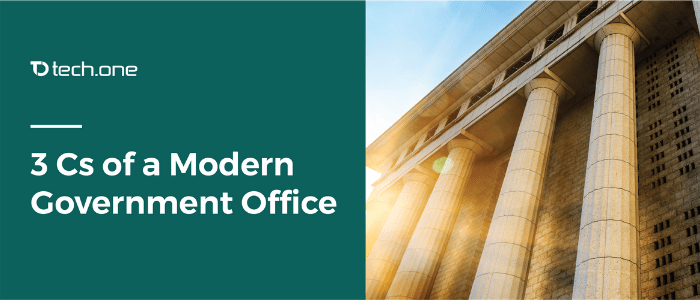
Your government office is the visible arm of the administration where all civic businesses are processed from the citizens. With long queues of requests, inquiries, and processes accommodated daily, government procedures should be optimized for an efficient public service.
To do so, transitioning to a modern workplace is by far the best way. Modernizing the workplace doesn’t just mean adding sophistication to your office, it primarily means these 3 Cs the government office should possess:
Core technologies
This is probably the most controllable element among the three. This refers to the office tools implemented the government office and the subordinating technologies to aid internal processes.
The ease-of-use and how each technology talks with each other should be highly considered when implementing core technologies in your arsenal. You can have as much as many core technologies as you like but keep in mind what’s beneficial to your workflow, how each conspire to help your office save funds in the long run, and the ease of maintaining each technology.
You can have a set of office tools, cloud-based document management, and an AI technology for workflow automation set up in your office if they have familiar interfaces and compatible with each other. Better as well if you get them from one solutions provider for you to make sure that everything works well together.
Collaboration
…that is result-driven and measurable. This is what the core technologies should produce to maximize tool features and more importantly keep each public servant involved within the working culture and engaged with fellow employees.
The very first step to clear-cut collaboration is to establish communication platforms that not just for exchanging messages but also an avenue for brainstorming and co-working. Having a unified communication and collaboration platform excludes installation of various applications, additional costs, and storage spaces.
Once communication platforms were established, the next best thing to do is to automate processes that are automate-able through AI technology. This allows you to maximize each employee to take away menial tasks from their plates and let them focus on other tasks. Implementing the AI technology to your intranets, websites, and even communication platforms is also a plus as it can also be used as a substitute for personnel to cater inquiries for both internal (employees) and external (the citizens) clients.
All of these surely has backend logs or documentation. So, the last step to a smooth collaboration is to backup each document to a secure repository of digital files. This allows seamless file access for employees, lessening physical efforts to process approvals, requests, and even evaluations.
All of these collaboration must-dos done equates to easier aiming for results and measure collaboration efficiency.
Compliance
A collaborative set of core technologies is pointless if it’s not compliant with regulations and global standards. With the advent of General Data Protection Regulation (GDPR), Data Privacy Act of 2012, and Ease of Doing Business Law, failing to abide by these laws could lead you to fines, data handling errors, or even legal actions.
It is best to know first these regulations before implementing or upgrading an implemented core technology. This will help you assess if you’re still going to keep that solution or not.
Keep in mind that compliant core technologies for collaboration save you from financial damages in the long run as lawsuits, fines, and damage control are much more expensive than implementing a compliant set of technologies.
These are the three Cs of a modern government office that you should take into consideration. Which one do you lack? Did we miss anything? Let us know! Let’s talk.