Microsoft Teams: Collaborate in Teams and Channels
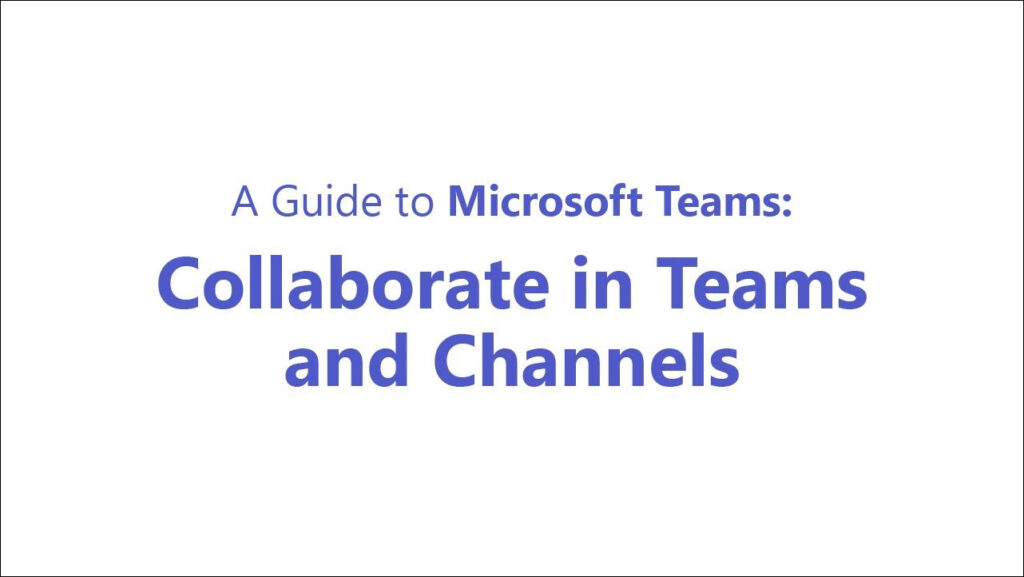
To start working with your team it is best to use channels. Within these channels, you can do conversations, meetings, or file sharing.
Microsoft Teams: Create Your Team
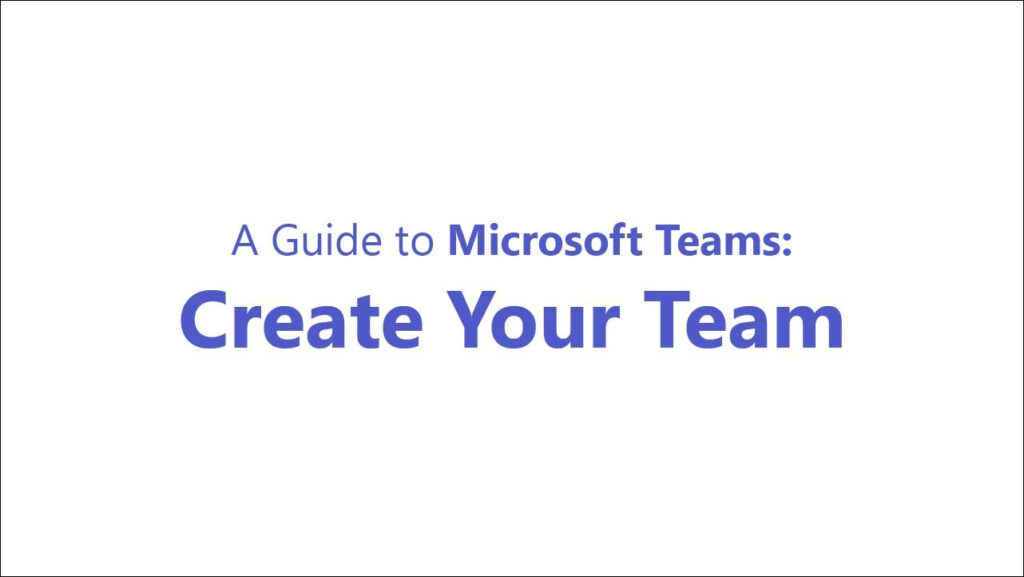
To start collaborating with your team up in Microsoft Teams, you have to create a team, add people, and add channels.
Introduction to Microsoft Teams
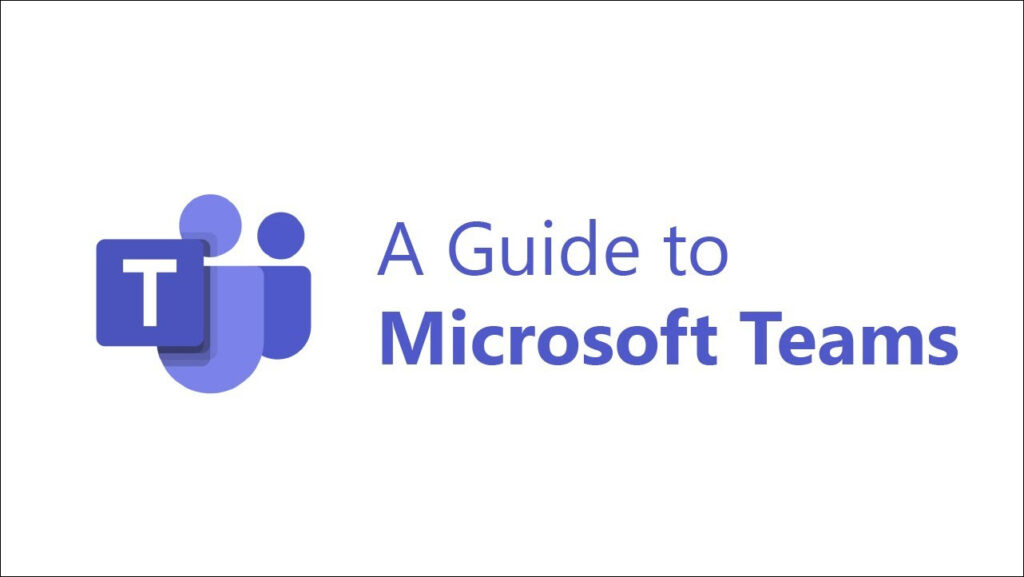
Microsoft Teams is a collaboration app under Microsoft Office 365 that helps your team stay organized and have conversations—all in one place.
