Microsoft Teams: Share System Audio
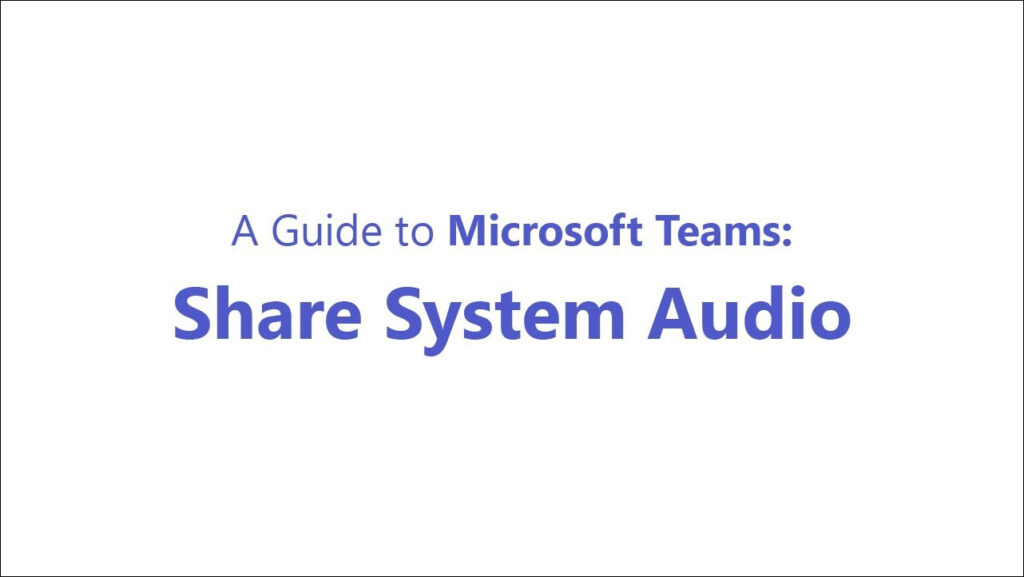
Welcome to Tech One Global

We inspire, motivate, and empower. Contact us here.
Microsoft Teams: How to manage activities
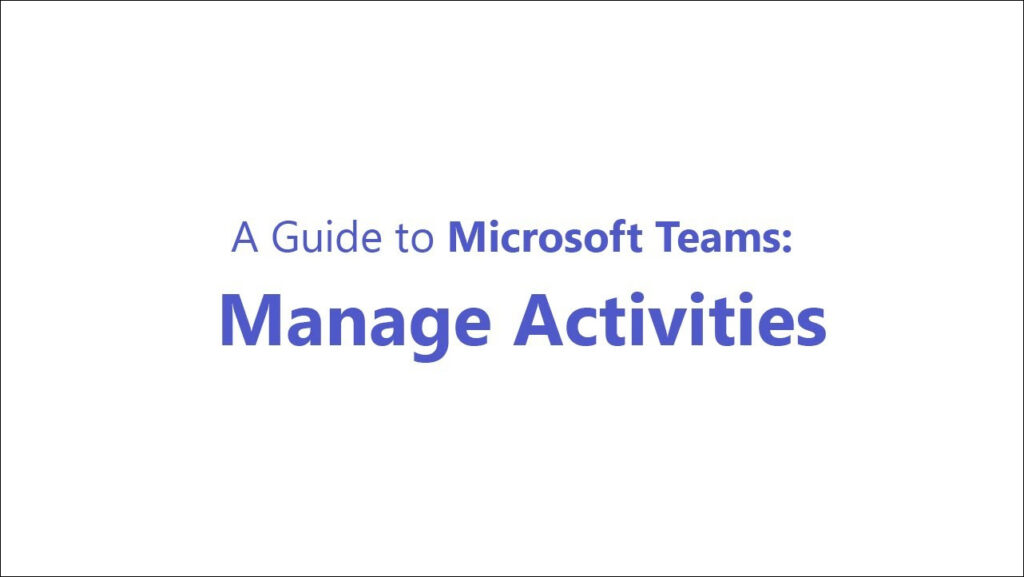
Organize and manage your “Activity” feed the way you prefer it!
Microsoft Teams: Explore apps and tools
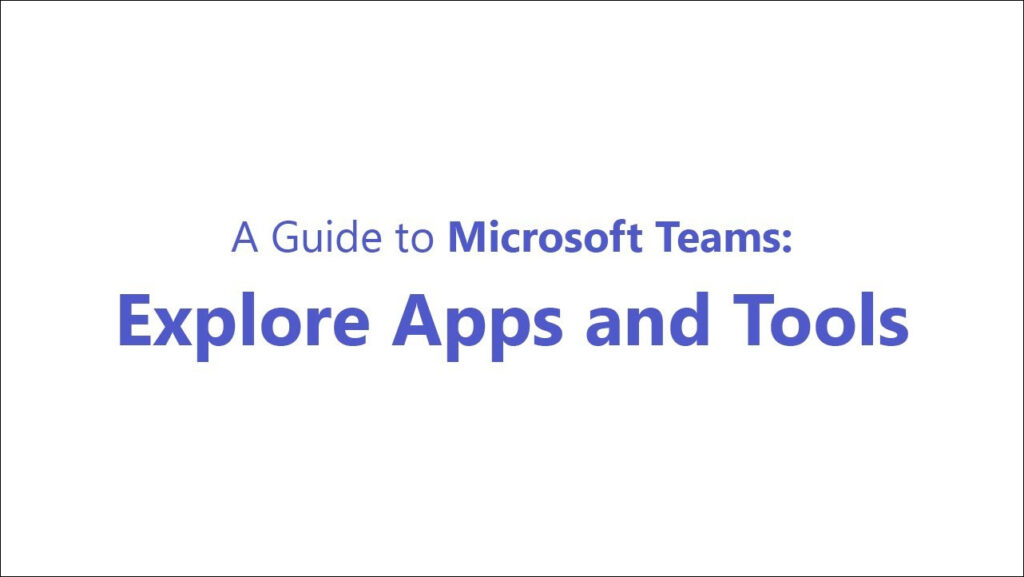
Applications and tools can help us make work easier and better. There are a lot that you can use within Microsoft Teams.
Microsoft Teams: Plan and schedule live events
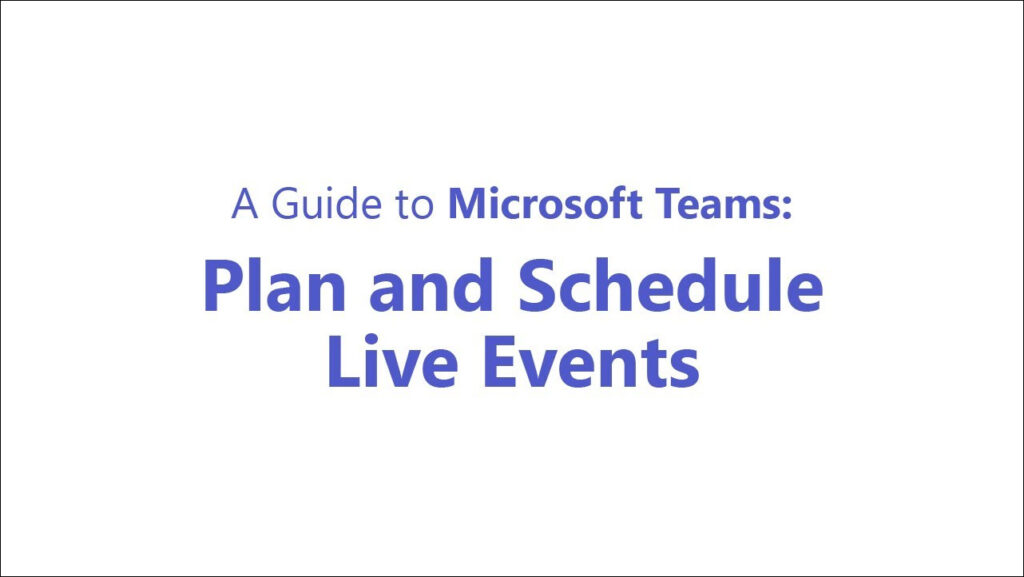
Organizing live events, webinars, or town halls are all possible through Microsoft Teams. This is a great way to gather and engage with a lot of people in one event.
Microsoft Teams: Make audio and video calls
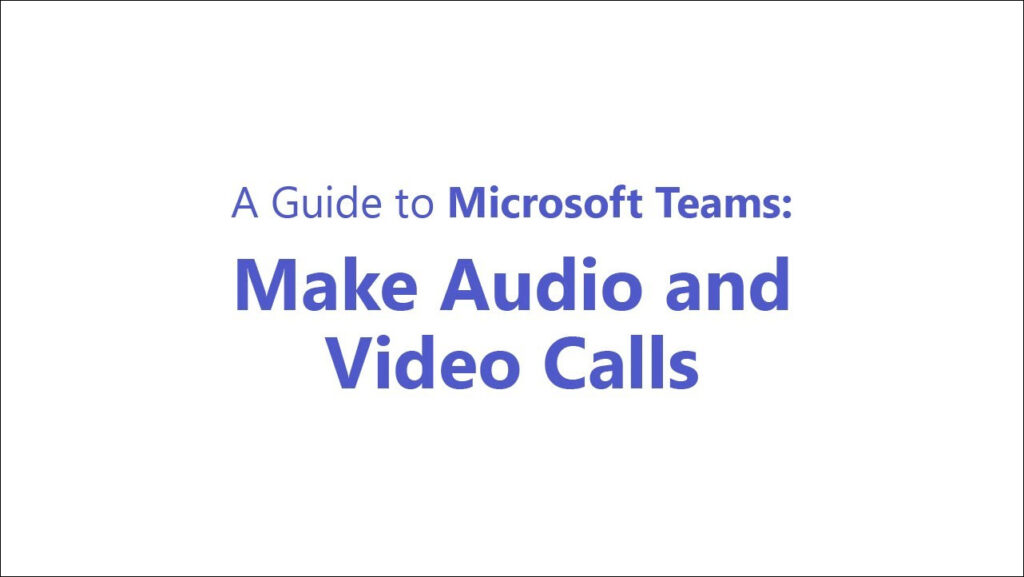
Start one on one or group calls with your teammates no matter where you are in Microsoft Teams.
Microsoft Teams: Upload and share files
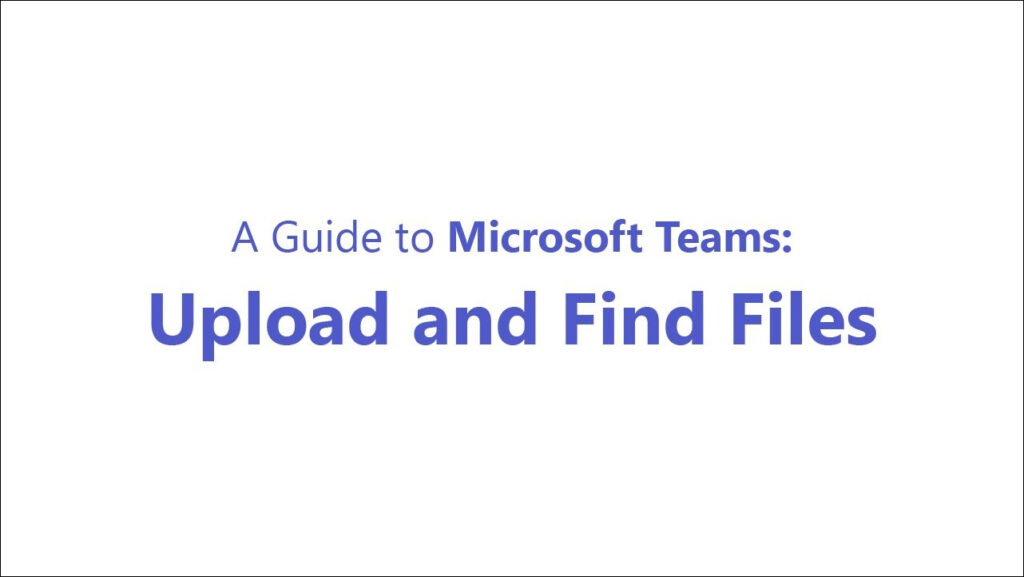
Collaborate with your teammates on documents by sharing and uploading them in Microsoft Teams.
Microsoft Teams: Share screen record meetings
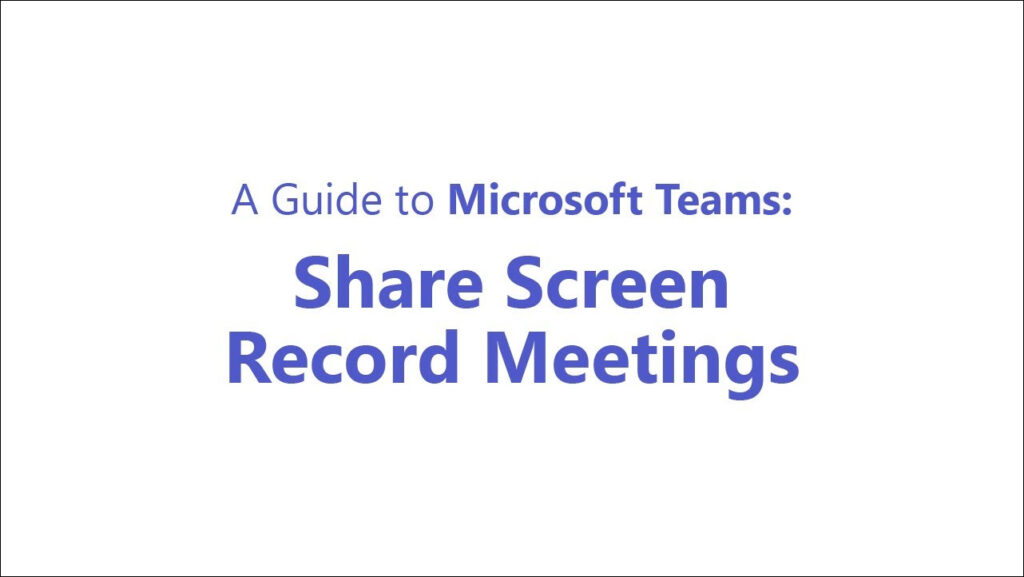
Show your desktop, a specific app, presentation, or any file while in a meeting.
Microsoft Teams: Set up and manage meetings
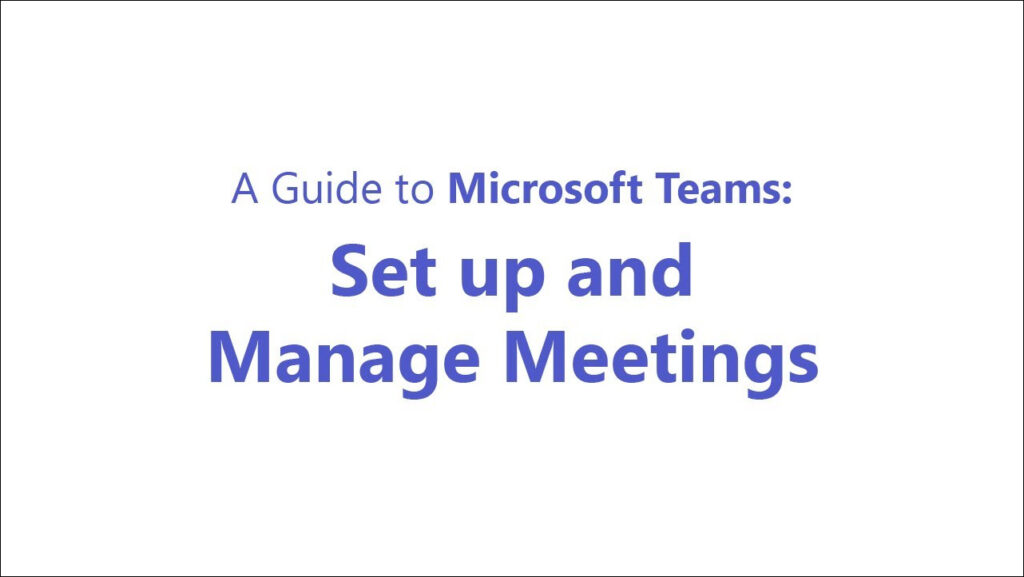
Schedule a meeting or join one to start sharing ideas and get your projects going.
Microsoft Teams: Create posts, announcements or messages
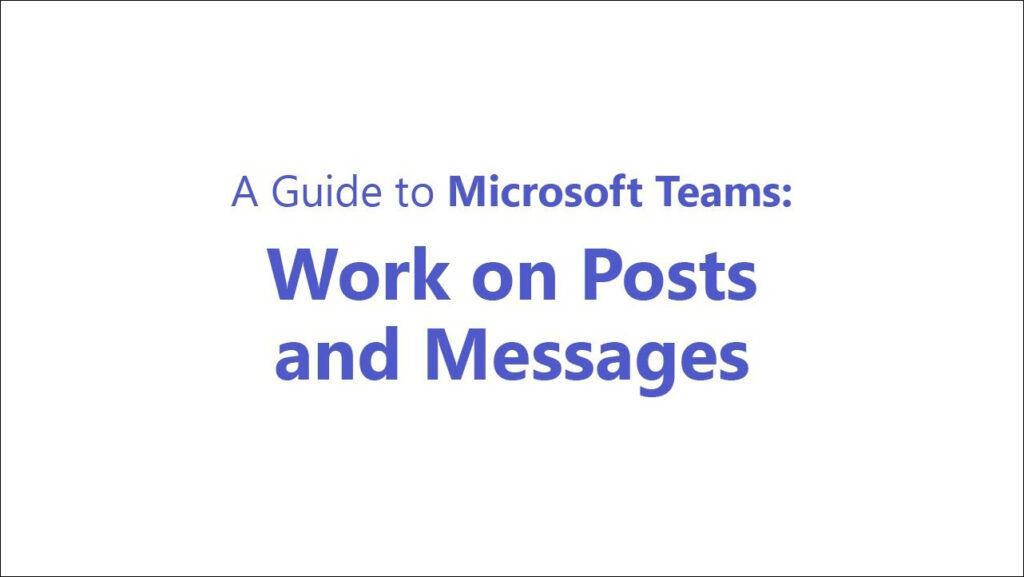
Create and format a post or announcement to start a conversation in chats and channels.
